Capture Collab for all Photographers

Features

Unlimited Libraries
Capture Collab provides a safe and controlled way to share your photos with team members or clients. The app lets you control which memebrs has access to which libraries / grouped photos.
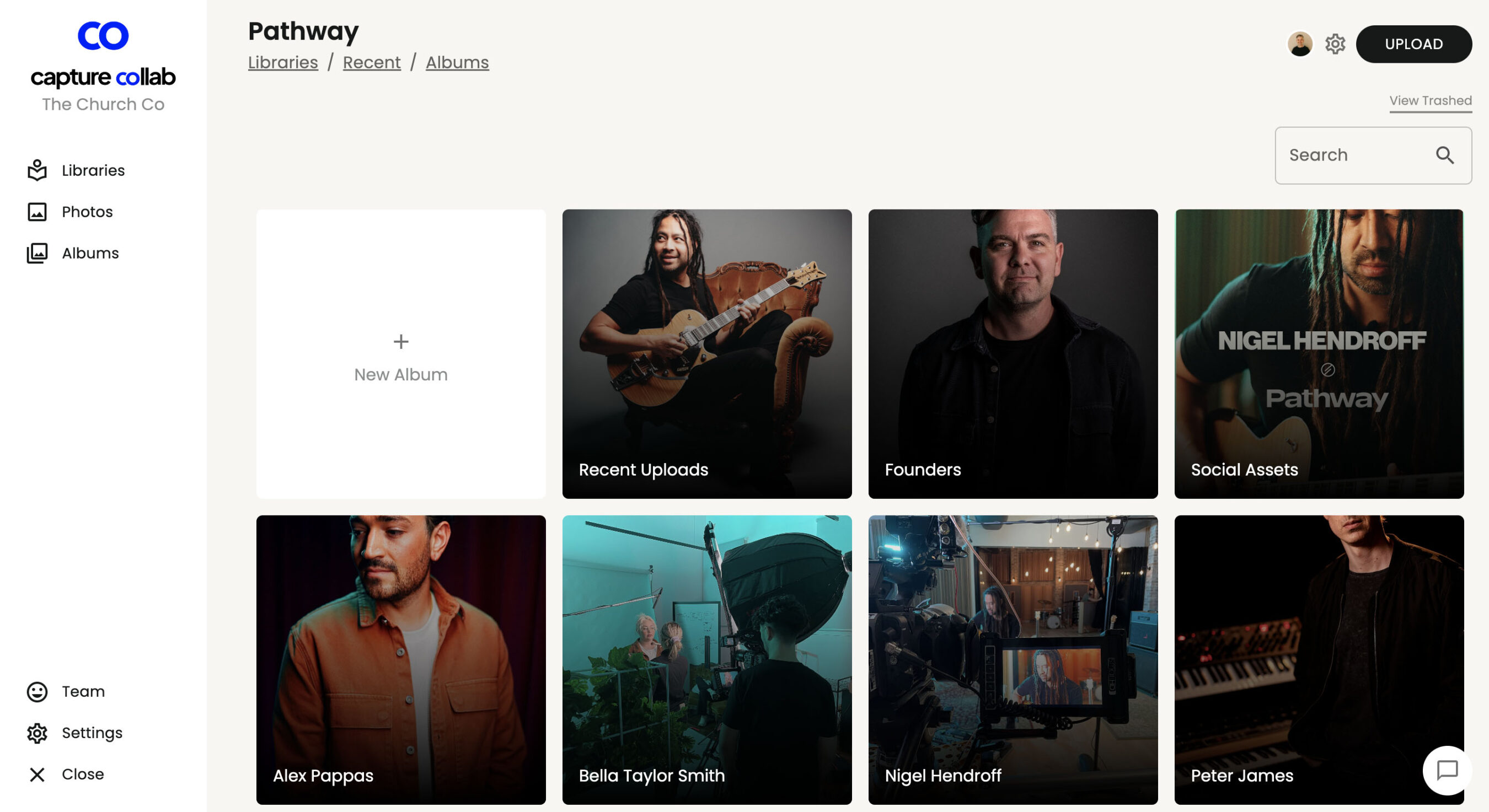
Group By Albums or Events
Keeping your photos organized has never been easier with Capture Collab’s group feature. Simply create an album in your library and you’ll be able to view all of them at one time!

Real-time Updates
Get real-time updates on your photos as they are uploaded to the platform. You can view them in a beautiful feed and tag or group at once, all from one place!

Tag & Collaborate
Use labels for your images so that they are easier to find and search. Improve your teams workflow with tags, allowing them to filter photos in an instance.

Quick Uploads
To ensure that your content is organized and easy to find, set up generic tags before you upload it.
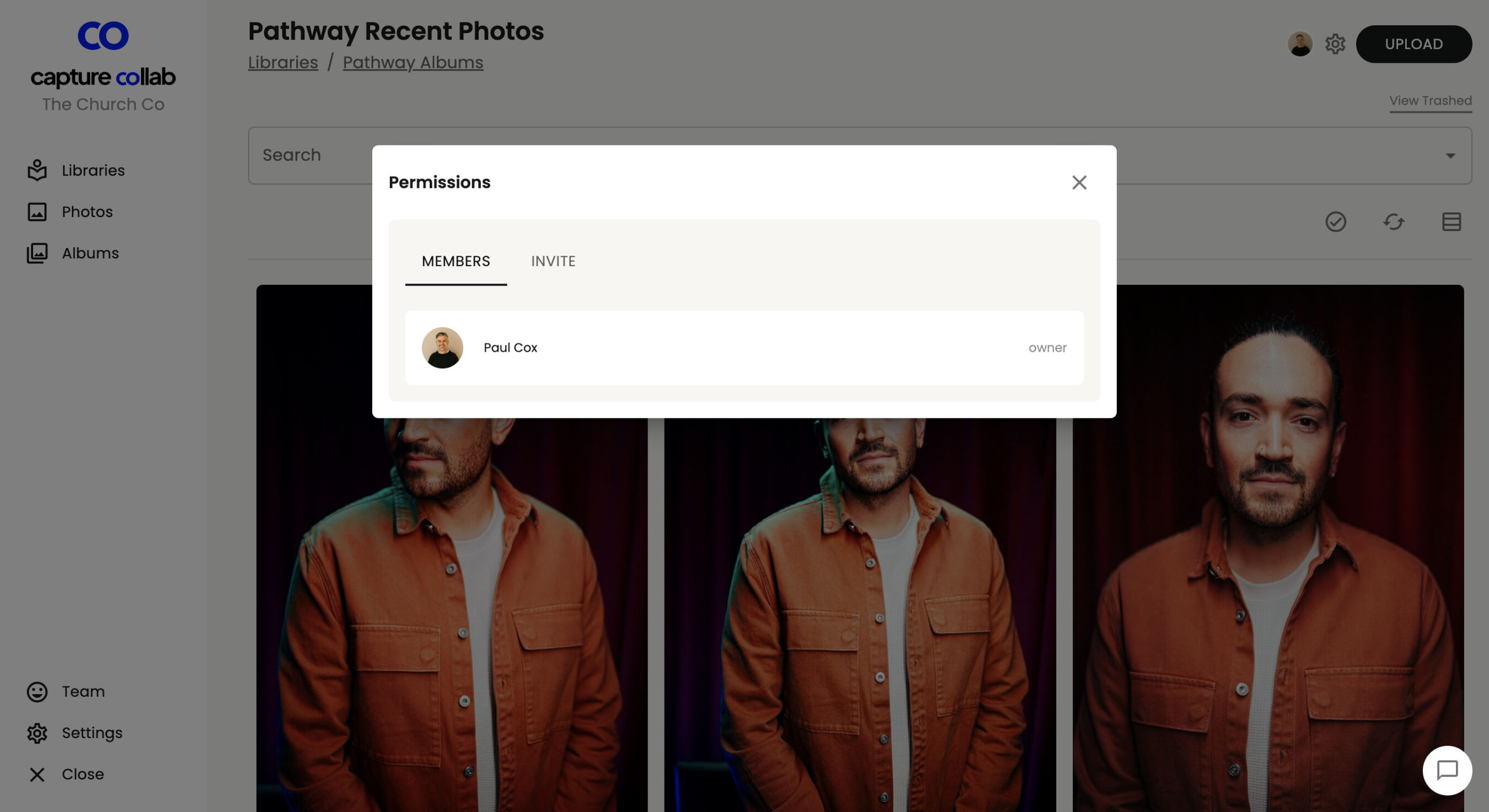
Share with your team
With Capture Collab, you can invite just the right people to see your photos. It focuses on streamlining teamwork and making it easier for everyone in your orginization to work together more effectively!
FAQ
When collaborating on projects, photographers can use Capture Collab to make it easier for team members and clients. All photos are tagged with keywords so that you only need access the picture when needed without having multiple tabs open or hunting down your own copy from six months ago!
The Capture Collab is a game-changing digital experience for photographers. Now you’ll be able to find all the photos from your team in one dashboard, making it easier than ever before!
Whether you’re a professional photographer, student looking for work experience or just starting out in the industry – collaborating with other people on projects can only help!
To get started, go to the Capture Collab website and create an account. Then, create a new library and invite your team members. Once you’ve added collaborators, they’ll be able to view and upload images to your libraries.

