
Unlimited Libraries
Keep your library safe and secure with Capture Collab. With Capture Collab, you can make sure that only the people you want have access to your library. Keeping it safe and secure.
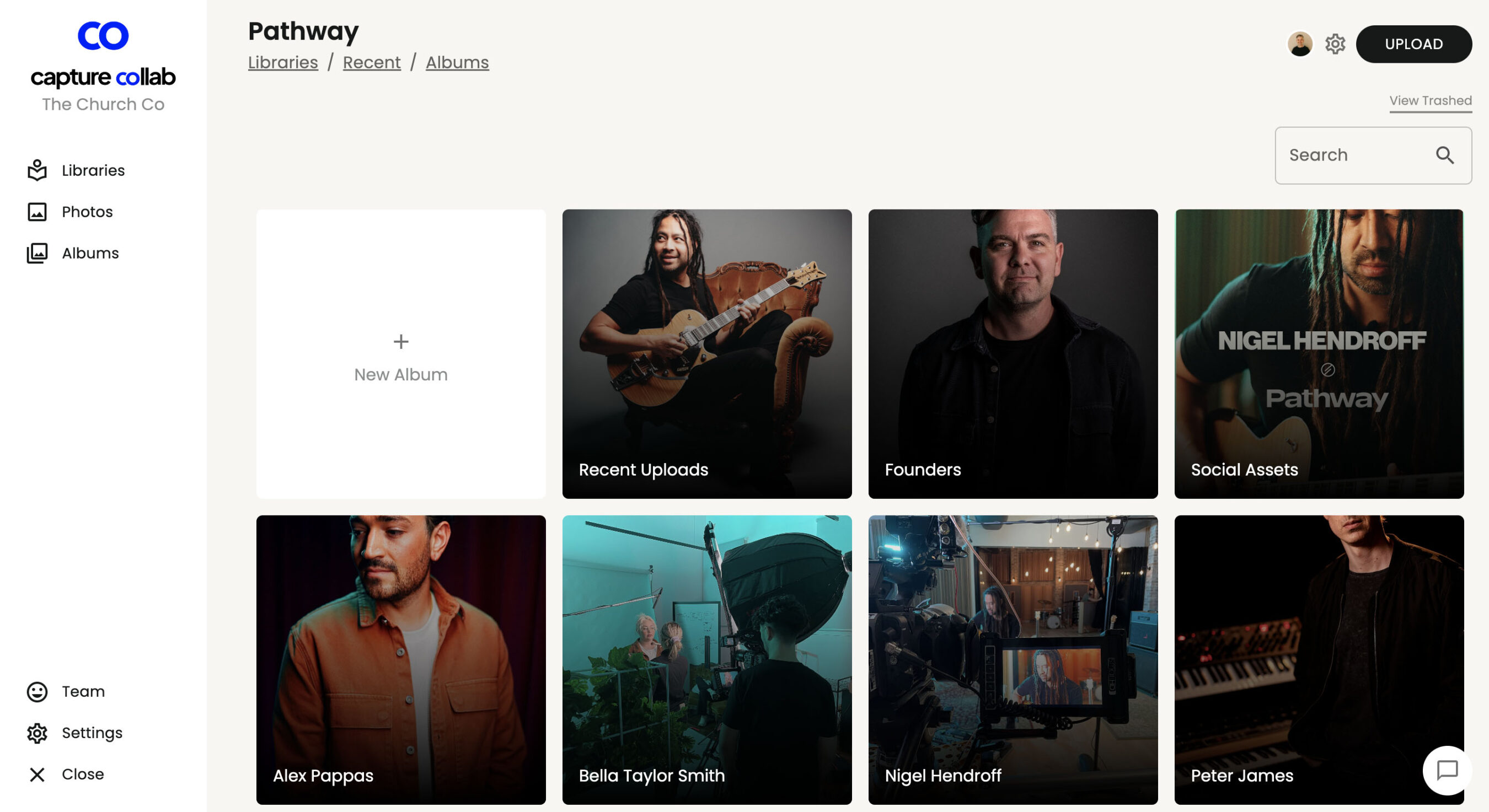
Group By Albums or Events
Keeping your photos organized has never been easier with Capture Collab’s group feature. Simply create an album in your library and you’ll be able to view all of them at one time!

Real-time Updates
Get real-time updates on your photos as they are uploaded to the platform. You can view them in a beautiful feed and tag or group at once, all from one place!


Quick Uploads
To ensure that your content is organized and easy to find, set up generic tags before you upload it.
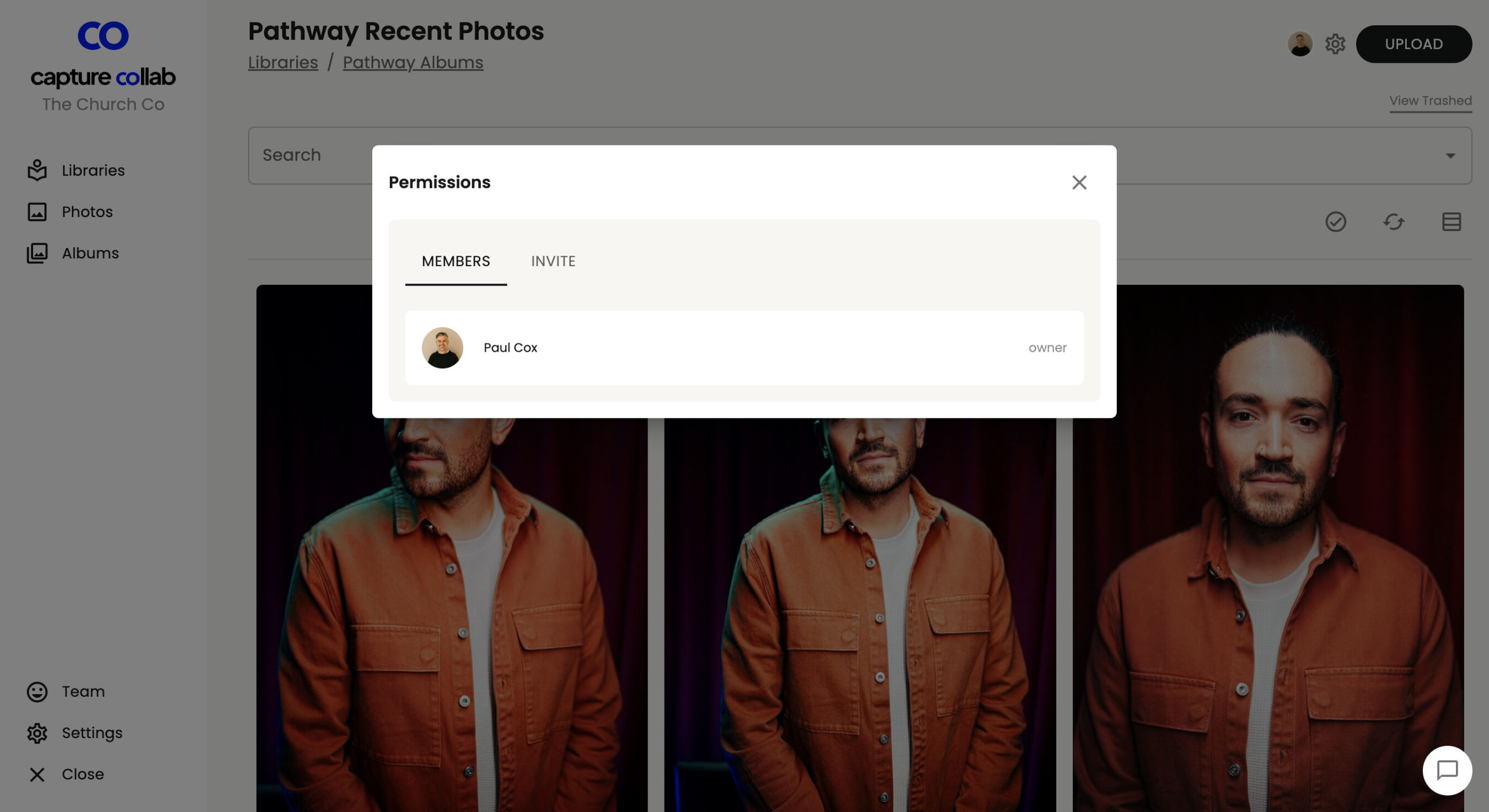
Share with your team
With Capture Collab, you can invite just the right people to see your photos. It focuses on streamlining teamwork and making it easier for everyone in your orginization to work together more effectively!
FAQ
There are many reasons why Capture Collab is the best photo uploading tool. Here are a few of the most important ones:
- Ease of use – Capture Collab is extremely easy to use. You can quickly and easily upload photos from any device anywhere!
- Organized photo albums – Capture Collab automatically organizes your photos into albums based on the date and time they were taken. This makes it easy to find the photos you’re looking for quickly and easily. You can also tag photos to allow easier search!
- Share photos with your team – You can easily share your photos with the team by sending them a link to the album or by embedding the album on your website or blog.
- High quality – No image quality is lost when uploading images. This means, upload the image today and you can download it years later in the same high resolution.
Capture Collab is a great way to start collaborating with other people on projects.
To get started, go to the Capture Collab website and create an account. Then, create a new library and invite collaborators. Once you’ve added collaborators, they’ll be able to view and upload images to your libraries. You can also invite your team members to capture collab, even if they don’t have an account they can sign up!
