Capture Collab for your Brand.

Features

Unlimited Libraries
The Capture Collab app is your key to keeping the library safe. It’s easy and intuitive, you can control who has access at all times!
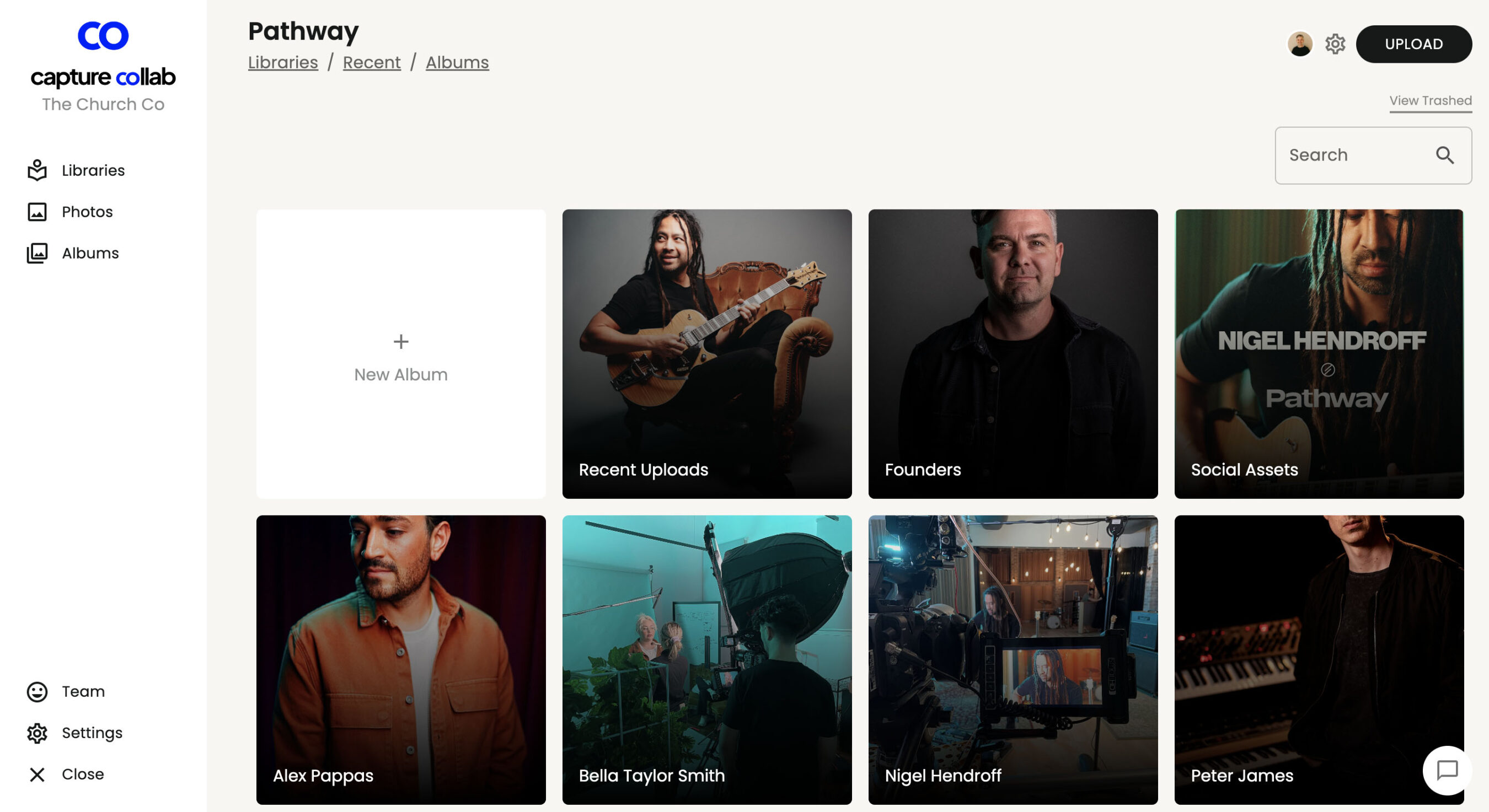
Group By Albums or Events
Grouping your photos has never been easier with Capture Collab’s group feature. Simply create an album in the library and you’ll be able to view all of them at one time!

Real-time Updates
From one place, you can view your photos as they are uploaded to the platform. You’ll be able get real-time updates on what’s going in them and easily tag or group at any time!

Tag & Collaborate
Labels are a simple and effective way to organize your images. They allow you or anyone on the team, whether they’re searching for specific content with tags like “marketing” only to find photos that have been tagged as such – which means it’s much quicker than scrolling through hundreds of pictures before finding what we’re looking for!

Quick Uploads
To make sure that you’re able to find what content is stored on your library, set up generic tags before uploading any files.
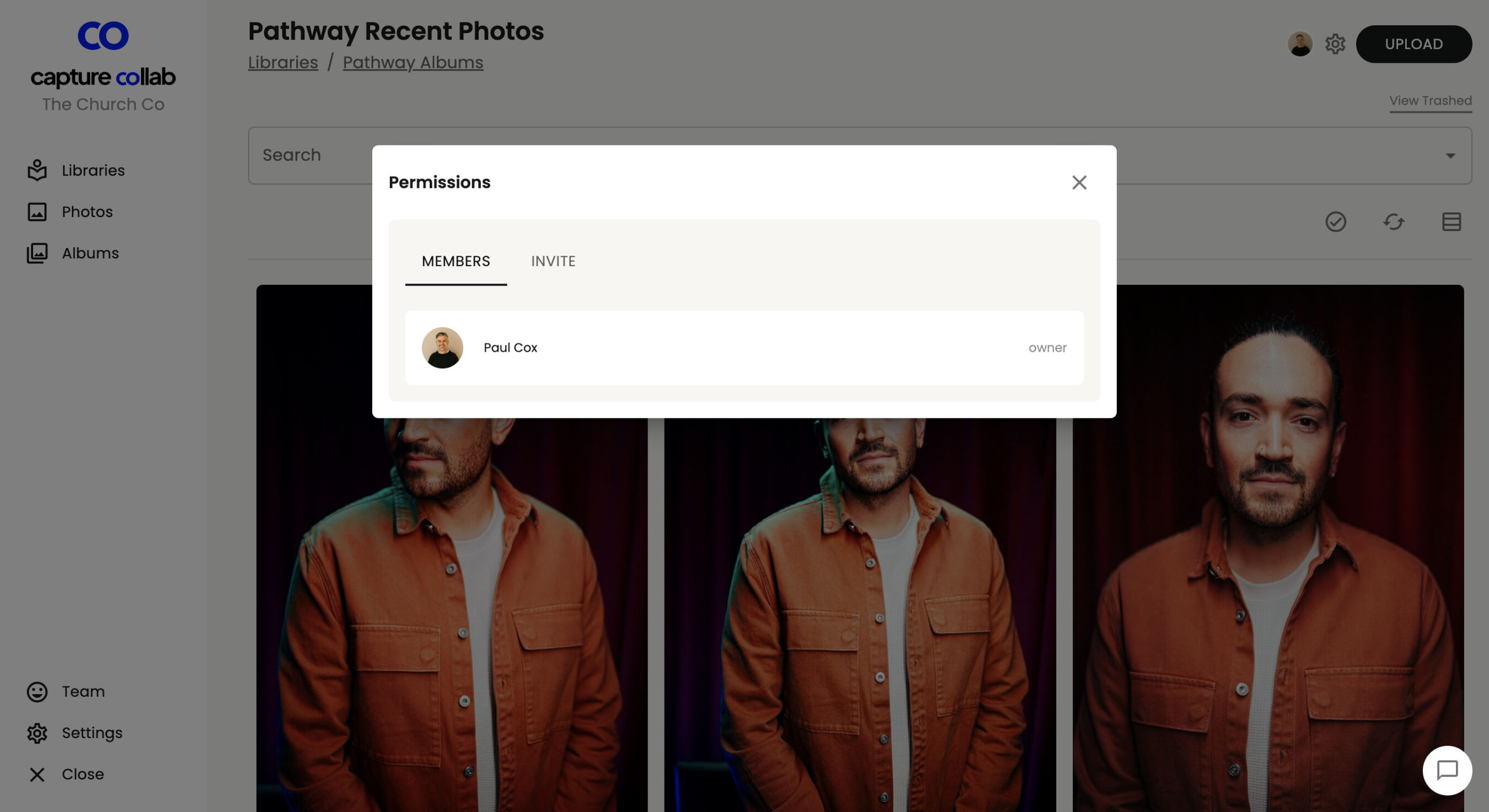
Share with your team
Capture Collab is great for getting the right people in your organization to see what you’re working on. It simplifies teamwork and makes it easier than ever before so that everyone can work together more effectively!
FAQ
The Capture Collab app is a great way to make collaborating on brand projects easier. All photos are tagged and grouped, so team members only need access the photo they want when needed without having multiple tabs open or hunting down your own copy from six months ago!
The Capture Collab tool is like having an instant team photo album for your brand with all the photos ready to go. No need asking other employees or contractors what they’ve got sitting on their phones anymore because you’ll find it right here in one dashboard!
Capture Collab is a great way to start collaborating with other people on projects within your Brand.
To get started your Brand started, go to the Capture Collab website and create an account. Then, create a new library and invite your Agency team. Once you’ve added collaborators, they’ll be able to view and upload images to your libraries.

